
How to use AI tools for small businesses
Jul 2025
Running a small business can be a challenging task. Between managing operations, keeping customers happy, and scaling the business up, there always seems to be a mountain of workload.
That’s why more and more small business owners are turning to AI tools. Not as some futuristic luxury, but as practical, everyday help. Whether it’s automating your emails, streamlining inventory, or giving your marketing a boost, AI can make a real difference. In this article we will be covering all aspects of incorporating these tools into your work, firstly covering the biggest aspect.
A good example of how AI could improve your business, would be in efficiency. You could use AI tools to set up repetitive automated tasks, such as email campaigns, data entries, or report generation, all of which free up staff time and increase productivity.
Using analytics-powered insights to forecast sales, track inventory, understand customer preferences, or even just keeping up to date with current market trends for your profession, can ultimately lead to your business making smarter, more thought out decisions. Over time this would have a huge impact on the efficiency of your company, boosting growth and overall performance.
On a different note, another aspect we have not yet covered, would be the benefits of using AI based chatbots and personalised messaging. This would allow you to engage with customers 24/7, without the expense of hiring and managing extra staff, overall leading to a better customer experience.
After establishing some reasons as to why you should be incorporating AI into your business, now its time to take a look at how you would go about getting started. Firstly, you’re going to want to analyse your workflow: understanding what you’re already doing, and where your time is going will be a crucial factor.
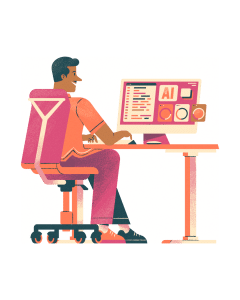 Start by establishing all routine tasks your team handles on a daily or weekly basis, and progress this by ranking the tasks under two categories - Time consumed, and Value delivered. Breaking down these factors will help you spot which processes are costing you the most time, without delivering much return, and those are usually the best candidates for automation. Essentially, you'll be understanding tasks which, once automated, will save time and allow you to focus on more strategic work.
Start by establishing all routine tasks your team handles on a daily or weekly basis, and progress this by ranking the tasks under two categories - Time consumed, and Value delivered. Breaking down these factors will help you spot which processes are costing you the most time, without delivering much return, and those are usually the best candidates for automation. Essentially, you'll be understanding tasks which, once automated, will save time and allow you to focus on more strategic work.
Something to take advantage of is the wide range of free trials on different AI software, which will allow you to test out what works for you, and is most suitable to implement into the workplace. At the bottom of this article ill be establishing some popular tools and their specific functions, so don't worry if you're not sure where to start.
It's important to start small, so to begin connecting one tool, gather performance data, and then scale. This way, you wont be overcomplicating the task by roping together too many tools before understanding their unique effects.
This probably goes without saying, but ensuring that your team members understand not just how to implement these tools, but how to maximise the effectiveness of them is a significant aspect to cover. Prompting the most effective practices, reviewing and editing AI generated content, and monitoring & optimising performance are all key factors when boosting efficiency with AI.
Next, lets cover some examples of how existing businesses incorporate AI into their functions already. For example, a boutique retailer might use AI email automation in order to systematically schedule welcome sequences, upsell products or potentially send cart recovery messages, all of which increasing efficiency.
Another good example could be a cafe or restaurant using an AI chatbot on its website to answer questions, take reservations, and collect feedback, drastically saving staff time and allowing more important work to take place.
And lastly, the final example I will cover is more of a technical one. An IT consulting firm, might leverage AI tools in Hubspot (a platform that helps businesses keep track of their marketing, sales, and customer service), to automatically group leads, personalise outreach, and track engagement, ultimately leading to better qualified prospects, and shorter sales cycles.
Measuring ROI - What to Track:
Maintain human evaluation - Ensure AI generated content is always reviewed to account for any mistakes in the system. Check content for accuracy, to make sure it matches your brand’s voice, and to regulate SEO standards. If Google doesn't like how something has been written, it is harder for it to crawl, and will rank your content lower.
Watch out for biased content - AI tools gather research from existing data. You should always monitor the sources used in AI generated content, depending on where the information has come from, there could be a chance of biased stats ending up being referred to, which would invalidate your content.
Respect customer data - Ensure that tools used are compliant with GDPR/CCPA data handling regulations, in order to protect user privacy.
Avoid AI tool fatigue - Choose tools with the ability to easily integrate with other systems. Too many fragmented programs can cause what's known as ‘Tool Fatigue’, which can ultimately lead to other systems backfiring or ‘breaking’.
Refine systems - AI performance can drastically improve with continuous feedback. It can learn from past mistakes and better understand your preferences and requirements for the future. Ensure the maintenance of review loops in order to ‘train’ your systems.
In an ever changing society, the capability of AI tools will only increase with time. Some things to account and look out for could be systems such as voice assistants, which would be implemented to help smaller companies take 24/7 calls without employing extra staff.
AI personalisation is another major function that will be arriving sooner than you think. AI will handle the heavy lifting by automatically adjusting product recommendations, menus, and email content in real time, all to coincide with your business, so there's no need for manual setup or constant tweaking.
And lastly, the final future AI function I will be discussing, is AI augmented analytics. AI is expected to start being able to analyse and understand your data so well, it will begin to give you tips to increase your sales. It could suggest things like lowering the cost of a product or service in one area, and boosting in another, all decisions made via careful analysis of statistics, market data, and data related to your business alone.
That’s why more and more small business owners are turning to AI tools. Not as some futuristic luxury, but as practical, everyday help. Whether it’s automating your emails, streamlining inventory, or giving your marketing a boost, AI can make a real difference. In this article we will be covering all aspects of incorporating these tools into your work, firstly covering the biggest aspect.
Why Small Businesses Should Use AI?
A good example of how AI could improve your business, would be in efficiency. You could use AI tools to set up repetitive automated tasks, such as email campaigns, data entries, or report generation, all of which free up staff time and increase productivity.
Using analytics-powered insights to forecast sales, track inventory, understand customer preferences, or even just keeping up to date with current market trends for your profession, can ultimately lead to your business making smarter, more thought out decisions. Over time this would have a huge impact on the efficiency of your company, boosting growth and overall performance.
On a different note, another aspect we have not yet covered, would be the benefits of using AI based chatbots and personalised messaging. This would allow you to engage with customers 24/7, without the expense of hiring and managing extra staff, overall leading to a better customer experience.
How to get started with AI...
After establishing some reasons as to why you should be incorporating AI into your business, now its time to take a look at how you would go about getting started. Firstly, you’re going to want to analyse your workflow: understanding what you’re already doing, and where your time is going will be a crucial factor.
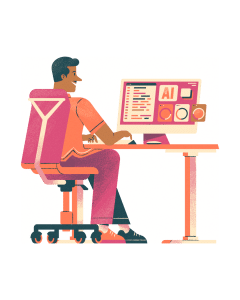 Start by establishing all routine tasks your team handles on a daily or weekly basis, and progress this by ranking the tasks under two categories - Time consumed, and Value delivered. Breaking down these factors will help you spot which processes are costing you the most time, without delivering much return, and those are usually the best candidates for automation. Essentially, you'll be understanding tasks which, once automated, will save time and allow you to focus on more strategic work.
Start by establishing all routine tasks your team handles on a daily or weekly basis, and progress this by ranking the tasks under two categories - Time consumed, and Value delivered. Breaking down these factors will help you spot which processes are costing you the most time, without delivering much return, and those are usually the best candidates for automation. Essentially, you'll be understanding tasks which, once automated, will save time and allow you to focus on more strategic work.
Something to take advantage of is the wide range of free trials on different AI software, which will allow you to test out what works for you, and is most suitable to implement into the workplace. At the bottom of this article ill be establishing some popular tools and their specific functions, so don't worry if you're not sure where to start.
It's important to start small, so to begin connecting one tool, gather performance data, and then scale. This way, you wont be overcomplicating the task by roping together too many tools before understanding their unique effects.
This probably goes without saying, but ensuring that your team members understand not just how to implement these tools, but how to maximise the effectiveness of them is a significant aspect to cover. Prompting the most effective practices, reviewing and editing AI generated content, and monitoring & optimising performance are all key factors when boosting efficiency with AI.
Real World Examples:
Next, lets cover some examples of how existing businesses incorporate AI into their functions already. For example, a boutique retailer might use AI email automation in order to systematically schedule welcome sequences, upsell products or potentially send cart recovery messages, all of which increasing efficiency.
Another good example could be a cafe or restaurant using an AI chatbot on its website to answer questions, take reservations, and collect feedback, drastically saving staff time and allowing more important work to take place.
And lastly, the final example I will cover is more of a technical one. An IT consulting firm, might leverage AI tools in Hubspot (a platform that helps businesses keep track of their marketing, sales, and customer service), to automatically group leads, personalise outreach, and track engagement, ultimately leading to better qualified prospects, and shorter sales cycles.
Measuring ROI - What to Track:
- Time saved - Hours per week saved via AI automated functions
- Revenue boost - Increased sales via AI campaigns
- Cost reduction - Lower staff & outsourcing costs
- Engagement - All clicks, replies, bookings, etc from AI outputs
- Accuracy - AI response success rate & failure rate
Practices to regularly monitor
Maintain human evaluation - Ensure AI generated content is always reviewed to account for any mistakes in the system. Check content for accuracy, to make sure it matches your brand’s voice, and to regulate SEO standards. If Google doesn't like how something has been written, it is harder for it to crawl, and will rank your content lower.
Watch out for biased content - AI tools gather research from existing data. You should always monitor the sources used in AI generated content, depending on where the information has come from, there could be a chance of biased stats ending up being referred to, which would invalidate your content.
Respect customer data - Ensure that tools used are compliant with GDPR/CCPA data handling regulations, in order to protect user privacy.
Avoid AI tool fatigue - Choose tools with the ability to easily integrate with other systems. Too many fragmented programs can cause what's known as ‘Tool Fatigue’, which can ultimately lead to other systems backfiring or ‘breaking’.
Refine systems - AI performance can drastically improve with continuous feedback. It can learn from past mistakes and better understand your preferences and requirements for the future. Ensure the maintenance of review loops in order to ‘train’ your systems.
Future Trends - What's Next?
In an ever changing society, the capability of AI tools will only increase with time. Some things to account and look out for could be systems such as voice assistants, which would be implemented to help smaller companies take 24/7 calls without employing extra staff.
AI personalisation is another major function that will be arriving sooner than you think. AI will handle the heavy lifting by automatically adjusting product recommendations, menus, and email content in real time, all to coincide with your business, so there's no need for manual setup or constant tweaking.
And lastly, the final future AI function I will be discussing, is AI augmented analytics. AI is expected to start being able to analyse and understand your data so well, it will begin to give you tips to increase your sales. It could suggest things like lowering the cost of a product or service in one area, and boosting in another, all decisions made via careful analysis of statistics, market data, and data related to your business alone.
Popular AI Tools
- ChatGPT (OpenAI) – Used for writing content, answering customer questions, and brainstorming ideas quickly.
- Grammarly – Helps polish emails, social media posts, and website content by checking grammar and tone.
- Canva Magic Studio – Speeds up design work by generating visuals, resizing assets, or suggesting layouts using AI.
- HubSpot – Offers AI tools for sales and marketing—like writing emails, scoring leads, and personalizing outreach.
- Pictory – Turns long videos or blog posts into short social media clips with minimal effort.
- Zapier AI – Lets you build workflows and automate tasks between apps using simple text prompts.
- Surfer SEO – Helps write blog posts that rank better on Google by suggesting keywords and structure.
- Zoho Zia – An AI assistant built into Zoho’s CRM to forecast sales, spot trends, and improve customer interactions.
- Copy.ai – Used to generate marketing copy, blog intros, product descriptions, and more.
- Tidio – Combines live chat with AI chatbots to handle customer service on websites.